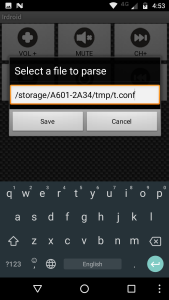The Car Halo LED Light controller is controlled using a cheap remote control using a EV1527 Encoder chip, which is compatible with the Arduino / Raspberry Pi rc-switch library. I has able to clone the remote control buttons using a cheap RF radio transmitter and receiver AM modules, working at 433MHz. Then I was able to control the Car Halo Light led controller , using the Irdroid IoT SmartHub.
The image below is a link. Try to click on it.