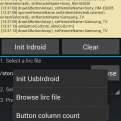- Irdroid USB Transceiver App / Log disabled
- Irdroid USB Transceiver App with Log
- Irdroid USB Transceiver App with Log
Irdroid USB is another port of LIRC for Android. The difference here is that it supports the USB Infrared Transceiver. The Irdroid USB Infrared Transceiver can be directly connected to the target Android Smartphone / Tablet via an micro USB OTG cable. The application is again open source and it is perfect for Android Developers.
Irdroid USB App Features:
- Compatible with Android 4.0 +
- Supports Irdroid USB Infrared Transceiver
- Supports Irdroid USB Infrared Transmitter
- Custom Log for monitoring the communication with the module
- Automatically generate buttons from LIRC conf file.
- Show / Hide the custom event LOG
- Open Source Application
Downloads:
You dont have a USB Infrared Transceiver?
Purchase one from the links below.
[print_thumbnail_slider]