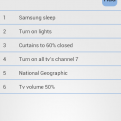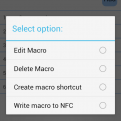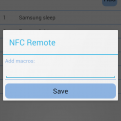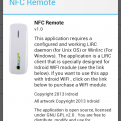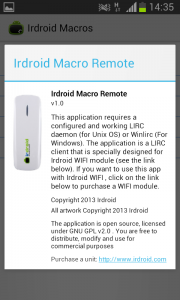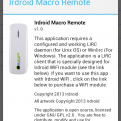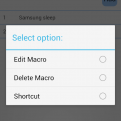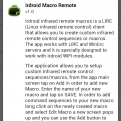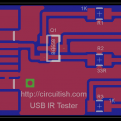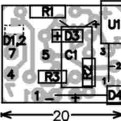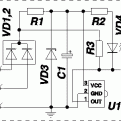Thomas Jetzinger, a student at University of Applied Science in Hagenberg, Austria has Developed an application for Android which is Voice Remote Control for TVs,radios, STBs etc. The Application will allow physically disabled people to easily control their home TVs , STBs and other IR controlled home appliances with simple voice commands.
Thomas has used Irdroid WIFI version 3.0 module as a wifi to Infrared interface which allows his application to “talk” infrared via wifi.
Currently Thomas is a participant in a contest called “Clash of the apps”. If you Like Thomas idea and if you want to support him , please vote for “Voice Remote Control” by clicking on the link below (you can login with Google+ or Facebook):
http://crowdranking.com/crowdrankings/t9587g0–clash-of-the-apps-voting-2014